Modding added!


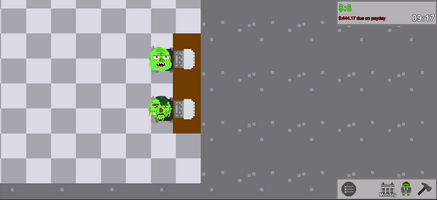
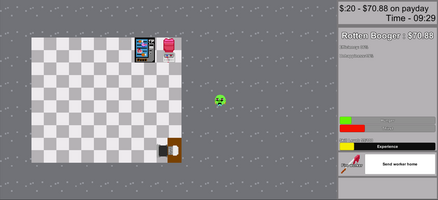


How to create a mod? Simple! Launch the mod creator(available in the latest update). Then start exploring the options.
If you need to know what something is, here's a simple dictionary for you to refer to:
Mod Title: How this mod file will appear in your file directory.
Object Title: How this mod will appear in the build menu in game.
Set Sprite, this sets the sprite...Duh. But if you choose not to set a sprite then it will just use the default sprite.
That little white dot in the middle of your sprite is the child position, if you choose to make a Desk, this will be your chair position and thus where your goblin will stop when they work at your desk.
Object Type: Static(Does nothing, examples include ground and walls), Desk(Something that the Goblin will walk to and do work on), Need(Fulfills one of the two needs of the Goblins)
Object Layer: There are four collision layers in Goblins Inc, Abstract(Essentially space, this layer cannot be placed as it is the default ground layer.), Table(Can be placed on ground), Ground(Can be placed on Abstract), Wall(Can be placed on Abstract).
Questions? Post them in the comments below, or join our Discord!
Files
Get Goblins Inc.
Goblins Inc.
| Status | In development |
| Author | one sketchy guy |
| Genre | Simulation, Role Playing |
| Tags | 2D, City Builder, Dark Humor, Fantasy, Life Simulation, Pixel Art, Singleplayer, Tycoon |
More posts
- 0.2.3Jun 03, 2024
- Update 0.2.1!Apr 28, 2019

Leave a comment
Log in with itch.io to leave a comment.